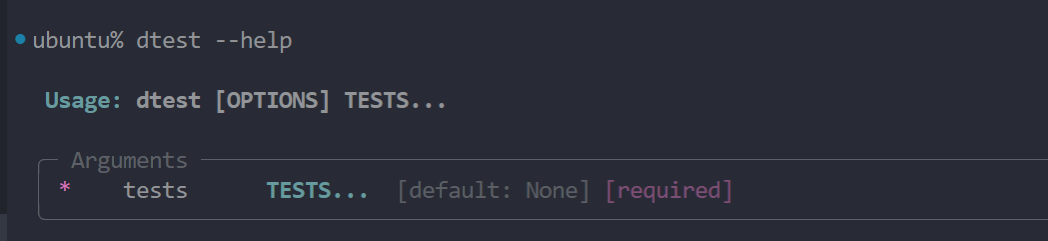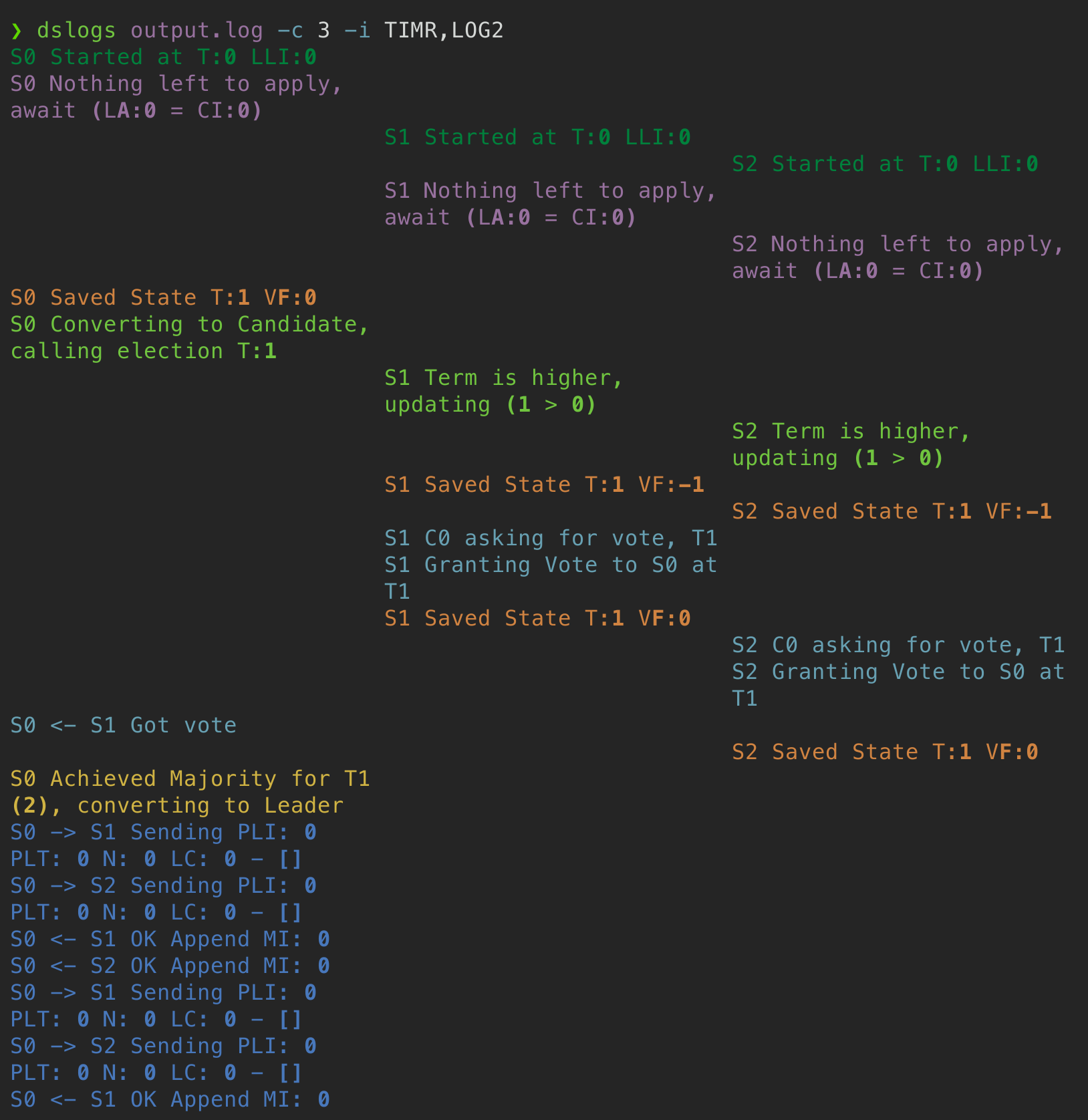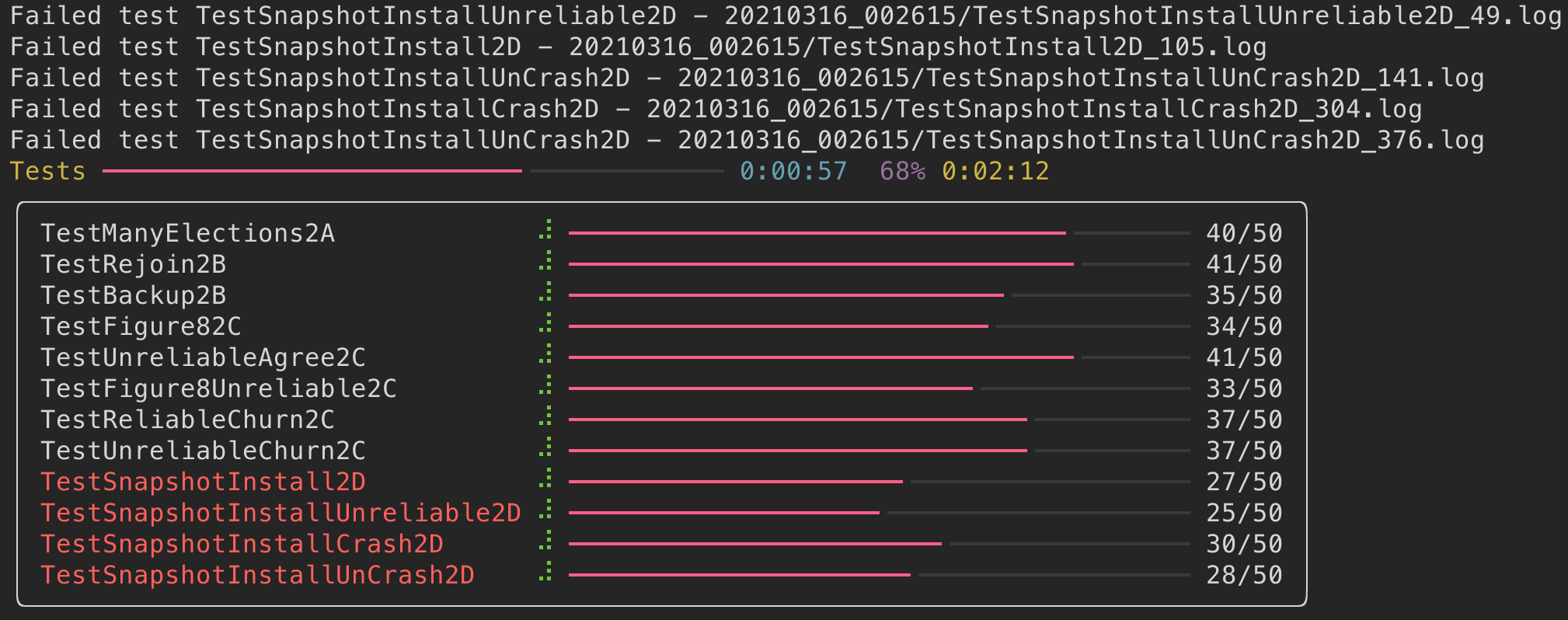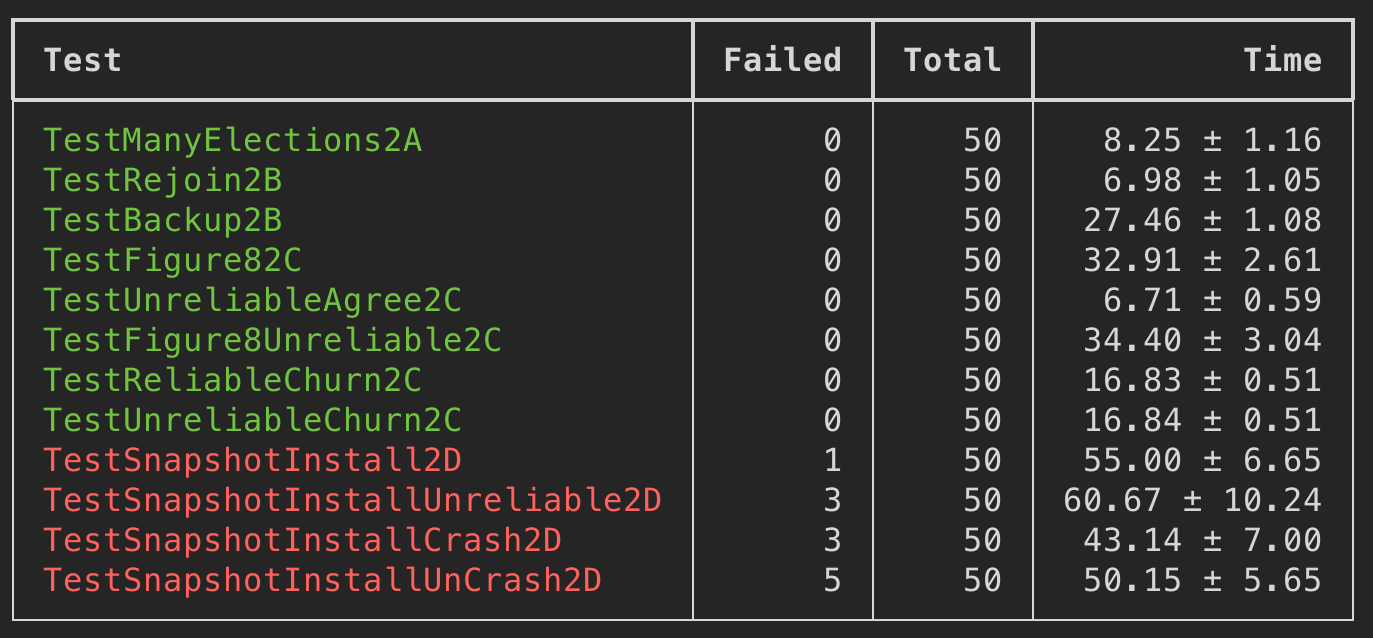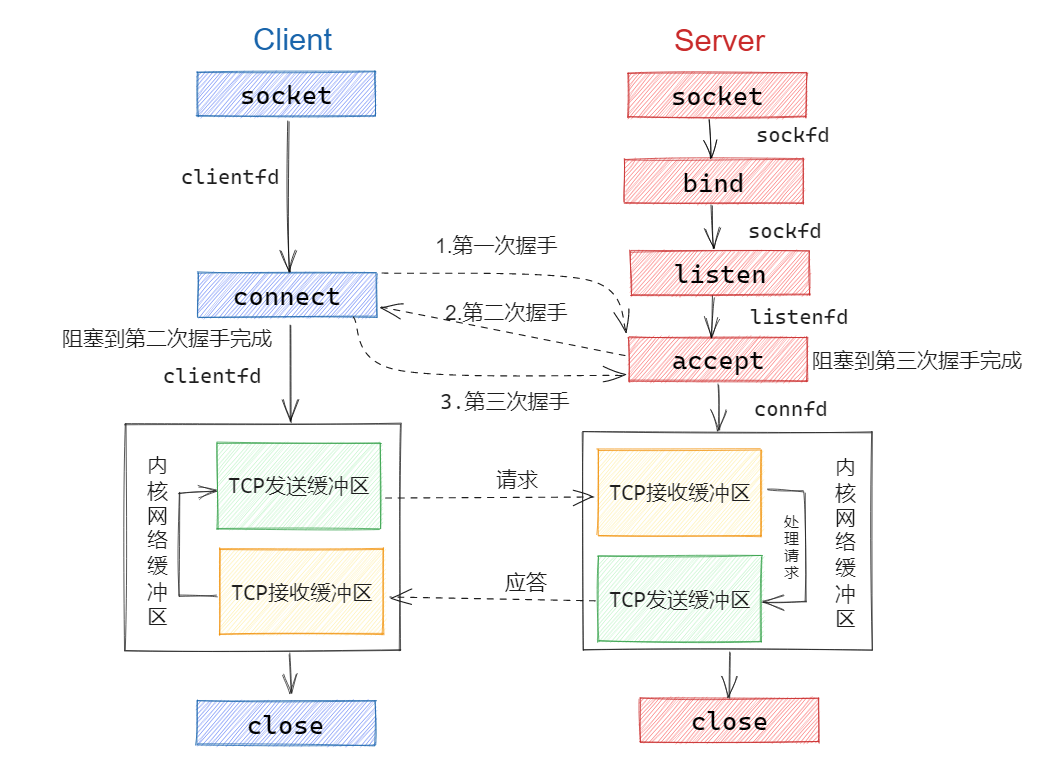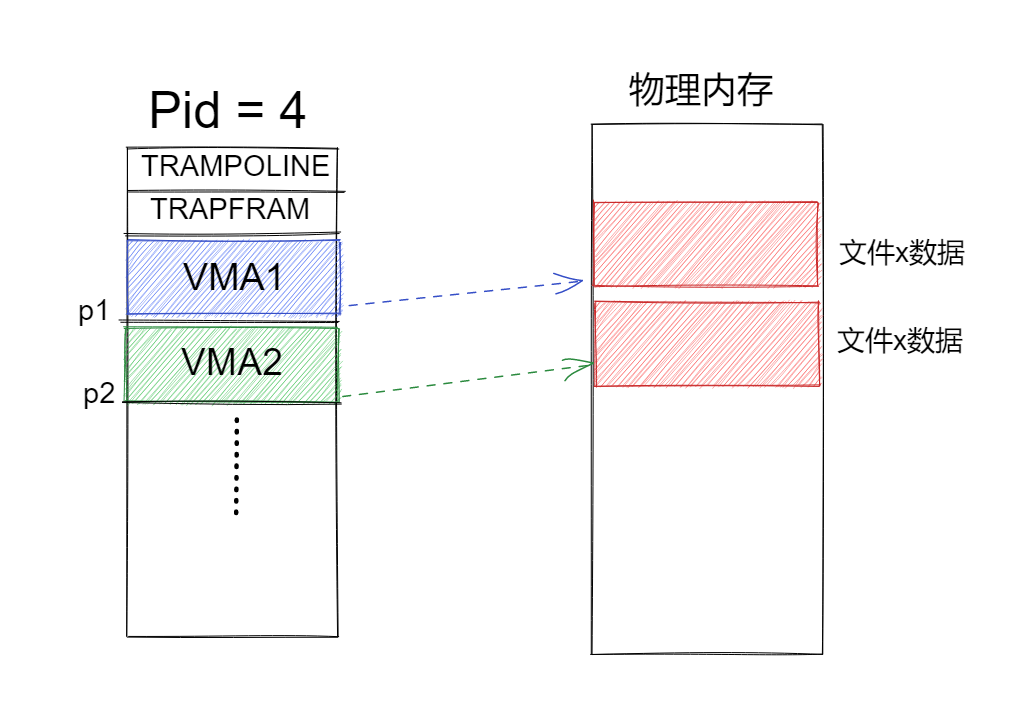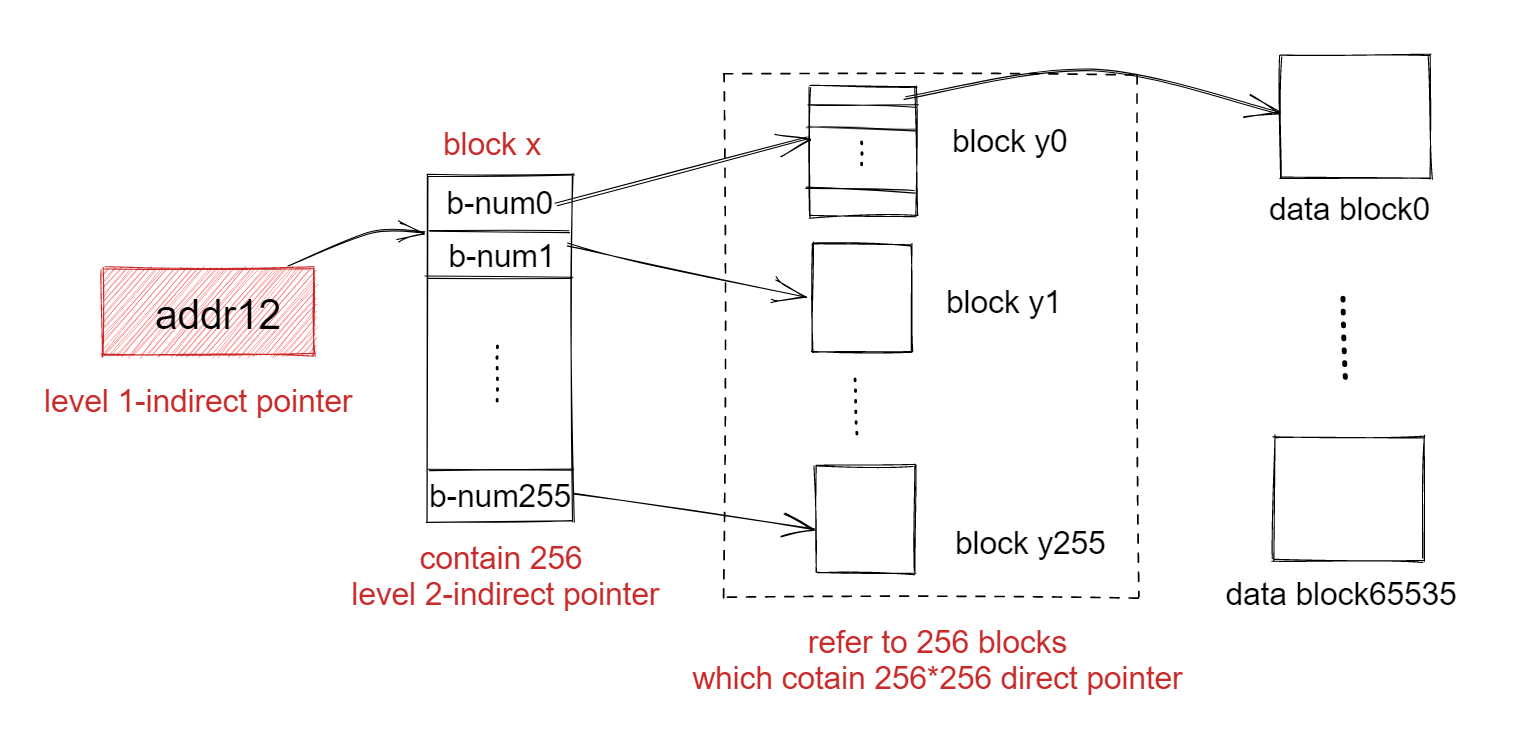1
2
3
4
5
6
7
8
9
10
11
12
13
14
15
16
17
18
19
20
21
22
23
24
25
26
27
28
29
30
31
32
33
34
35
36
37
38
39
40
41
42
43
44
45
46
47
48
49
50
51
52
53
54
55
56
57
58
59
60
61
62
63
64
65
66
67
68
69
70
71
72
73
74
75
76
77
78
79
80
81
82
83
84
85
86
87
88
89
90
91
92
93
94
95
96
97
98
99
100
101
102
103
104
105
106
107
108
109
110
111
112
113
114
115
116
117
118
119
120
121
122
123
124
125
126
127
128
129
130
131
132
133
134
135
136
137
138
139
140
141
142
143
144
145
146
147
148
149
150
151
152
153
154
155
156
157
158
159
160
161
162
163
164
165
166
167
168
169
170
171
172
173
174
175
176
177
178
179
180
181
182
183
184
185
186
187
188
189
190
191
192
193
194
195
196
197
198
199
200
201
202
203
204
205
206
207
208
209
210
211
212
213
214
215
216
217
218
219
220
221
222
223
224
225
226
227
228
229
230
231
232
233
234
235
236
237
238
239
240
241
242
243
244
245
246
247
248
249
250
251
|
import itertools
import math
import signal
import subprocess
import tempfile
import shutil
import time
import os
import sys
import datetime
from collections import defaultdict
from concurrent.futures import ThreadPoolExecutor, wait, FIRST_COMPLETED
from dataclasses import dataclass
from pathlib import Path
from typing import List, Optional, Dict, DefaultDict, Tuple
import typer
import rich
from rich import print
from rich.table import Table
from rich.progress import (
Progress,
TimeElapsedColumn,
TimeRemainingColumn,
TextColumn,
BarColumn,
SpinnerColumn,
)
from rich.live import Live
from rich.panel import Panel
from rich.traceback import install
install(show_locals=True)
@dataclass
class StatsMeter:
"""
Auxiliary classs to keep track of online stats including: count, mean, variance
Uses Welford's algorithm to compute sample mean and sample variance incrementally.
https://en.wikipedia.org/wiki/Algorithms_for_calculating_variance#On-line_algorithm
"""
n: int = 0
mean: float = 0.0
S: float = 0.0
def add(self, datum):
self.n += 1
delta = datum - self.mean
self.mean += delta / self.n
self.S += delta * (datum - self.mean)
@property
def variance(self):
return self.S / self.n
@property
def std(self):
return math.sqrt(self.variance)
def print_results(results: Dict[str, Dict[str, StatsMeter]], timing=False):
table = Table(show_header=True, header_style="bold")
table.add_column("Test")
table.add_column("Failed", justify="right")
table.add_column("Total", justify="right")
if not timing:
table.add_column("Time", justify="right")
else:
table.add_column("Real Time", justify="right")
table.add_column("User Time", justify="right")
table.add_column("System Time", justify="right")
for test, stats in results.items():
if stats["completed"].n == 0:
continue
color = "green" if stats["failed"].n == 0 else "red"
row = [
f"[{color}]{test}[/{color}]",
str(stats["failed"].n),
str(stats["completed"].n),
]
if not timing:
row.append(f"{stats['time'].mean:.2f} ± {stats['time'].std:.2f}")
else:
row.extend(
[
f"{stats['real_time'].mean:.2f} ± {stats['real_time'].std:.2f}",
f"{stats['user_time'].mean:.2f} ± {stats['user_time'].std:.2f}",
f"{stats['system_time'].mean:.2f} ± {stats['system_time'].std:.2f}",
]
)
table.add_row(*row)
print(table)
def run_test(test: str, race: bool, timing: bool):
test_cmd = ["go", "test", f"-run={test}"]
if race:
test_cmd.append("-race")
if timing:
test_cmd = ["time"] + cmd
f, path = tempfile.mkstemp()
start = time.time()
proc = subprocess.run(test_cmd, stdout=f, stderr=f)
runtime = time.time() - start
os.close(f)
return test, path, proc.returncode, runtime
def last_line(file: str) -> str:
with open(file, "rb") as f:
f.seek(-2, os.SEEK_END)
while f.read(1) != b"\n":
f.seek(-2, os.SEEK_CUR)
line = f.readline().decode()
return line
def run_tests(
tests: List[str],
sequential: bool = typer.Option(False, '--sequential', '-s', help='Run all test of each group in order'),
workers: int = typer.Option(1, '--workers', '-p', help='Number of parallel tasks'),
iterations: int = typer.Option(10, '--iter', '-n', help='Number of iterations to run'),
output: Optional[Path] = typer.Option(None, '--output', '-o', help='Output path to use'),
verbose: int = typer.Option(0, '--verbose', '-v', help='Verbosity level', count=True),
archive: bool = typer.Option(False, '--archive', '-a', help='Save all logs intead of only failed ones'),
race: bool = typer.Option(False, '--race/--no-race', '-r/-R', help='Run with race checker'),
loop: bool = typer.Option(False, '--loop', '-l', help='Run continuously'),
growth: int = typer.Option(10, '--growth', '-g', help='Growth ratio of iterations when using --loop'),
timing: bool = typer.Option(False, '--timing', '-t', help='Report timing, only works on macOS'),
):
if output is None:
timestamp = datetime.datetime.now().strftime("%Y%m%d_%H%M%S")
output = Path(timestamp)
if race:
print("[yellow]Running with the race detector\n[/yellow]")
if verbose > 0:
print(f"[yellow] Verbosity level set to {verbose}[/yellow]")
os.environ['VERBOSE'] = str(verbose)
while True:
total = iterations * len(tests)
completed = 0
results = {test: defaultdict(StatsMeter) for test in tests}
if sequential:
test_instances = itertools.chain.from_iterable(itertools.repeat(test, iterations) for test in tests)
else:
test_instances = itertools.chain.from_iterable(itertools.repeat(tests, iterations))
test_instances = iter(test_instances)
total_progress = Progress(
"[progress.description]{task.description}",
BarColumn(),
TimeRemainingColumn(),
"[progress.percentage]{task.percentage:>3.0f}%",
TimeElapsedColumn(),
)
total_task = total_progress.add_task("[yellow]Tests[/yellow]", total=total)
task_progress = Progress(
"[progress.description]{task.description}",
SpinnerColumn(),
BarColumn(),
"{task.completed}/{task.total}",
)
tasks = {test: task_progress.add_task(test, total=iterations) for test in tests}
progress_table = Table.grid()
progress_table.add_row(total_progress)
progress_table.add_row(Panel.fit(task_progress))
with Live(progress_table, transient=True) as live:
def handler(_, frame):
live.stop()
print('\n')
print_results(results)
sys.exit(1)
signal.signal(signal.SIGINT, handler)
with ThreadPoolExecutor(max_workers=workers) as executor:
futures = []
while completed < total:
n = len(futures)
if n < workers:
for test in itertools.islice(test_instances, workers-n):
futures.append(executor.submit(run_test, test, race, timing))
done, not_done = wait(futures, return_when=FIRST_COMPLETED)
for future in done:
test, path, rc, runtime = future.result()
results[test]['completed'].add(1)
results[test]['time'].add(runtime)
task_progress.update(tasks[test], advance=1)
dest = (output / f"{test}_{completed}.log").as_posix()
if rc != 0:
print(f"Failed test {test} - {dest}")
task_progress.update(tasks[test], description=f"[red]{test}[/red]")
results[test]['failed'].add(1)
else:
if results[test]['completed'].n == iterations and results[test]['failed'].n == 0:
task_progress.update(tasks[test], description=f"[green]{test}[/green]")
if rc != 0 or archive:
output.mkdir(exist_ok=True, parents=True)
shutil.copy(path, dest)
if timing:
line = last_line(path)
real, _, user, _, system, _ = line.replace(' '*8, '').split(' ')
results[test]['real_time'].add(float(real))
results[test]['user_time'].add(float(user))
results[test]['system_time'].add(float(system))
os.remove(path)
completed += 1
total_progress.update(total_task, advance=1)
futures = list(not_done)
print_results(results, timing)
if loop:
iterations *= growth
print(f"[yellow]Increasing iterations to {iterations}[/yellow]")
else:
break
if __name__ == "__main__":
typer.run(run_tests)
|